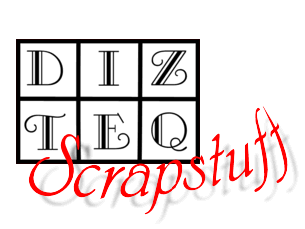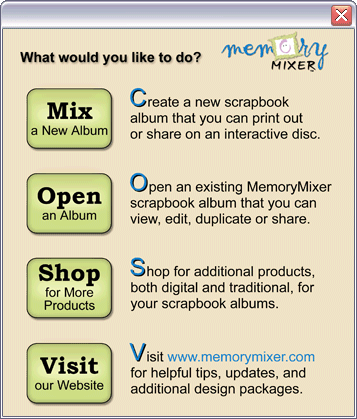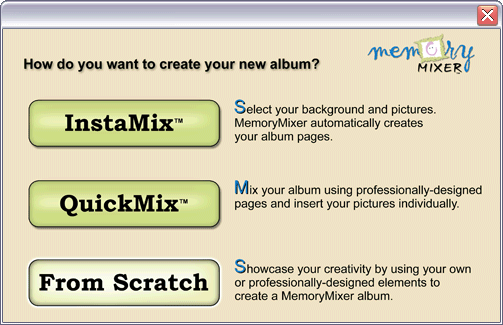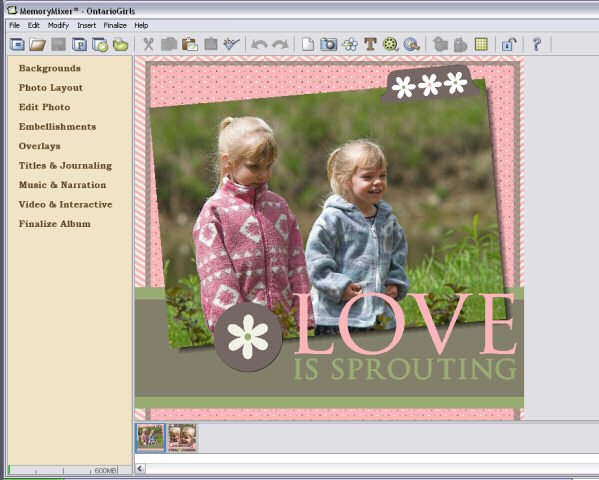- Drop shadows aren't rendered particularly well, and it's a bit fiddly to modify them if you are at all finicky.
- There aren't any options to control image resolution, which can create issues for users with less powerful machines. In addition, the approach Memory Mixer uses to create a page layout (the resolution is hidden to the user, but square formats are created at 3600x3600 pixels, which would be a standard 12x12 inch layout at 300 ppi) leads to a bit of overkill in terms of file size.
- Because the control of image resolution is taken out of the hands of the user, this can create confusion at the time of printing. I ended up saving the layouts using the Professional Print Processing option, and printing from Paint Shop Pro, as this seemed to be the simplest way to get a custom-sized layout printed at home.
- The text tool is weak. There's no option to add a mat or text box from within the Mixer Panel Text dialog, and text application is the least realistic component of the completed layout. There's also no way to add curved text of any sort, so you are limited to in-line text, at various angles.
| |
|
||
|
|
|||
|
|
|||
|
|
|||
|
|
|||
|
|
Memory Mixer by Lasting Impressions for Paper (www.memorymixer.com) is a solid solution for the novice digital scrapper, especially one coming from a traditional paper scrapbook background. The application can be used to create the usual paper layout styles, but it also allows the user to incorporate multimedia features, creating CD and DVD slide shows with music, narration, movies and even Web hotspots. Layouts can be output for home printing, or for uploading to commercial book and photo printing. |
||
|
|
Memory Mixer was created by the folks at Lasting Impressions, along with StoryRock, the world's largest provider of digital yearbook technology for schools. This influence can be felt from the instant you install Memory Mixer - the graphical interface is streamlined, and yes, a little cutesy, but not too sweet. Memory Mixer is NOT an full-featured image editor. It's more of a page layout tool, with multimedia interactivity added. You won't be creating your own components in Memory Mixer, but you can do a bang-up job assembling pages with the included resources, or your own files. Memory Mixer stores layouts in "albums" which can consist of one or more layout pages. Open the application and you will see this dialog - choose Mix to start a new album, Open to open an existing album you've already saved, Shop to search online for additional products (not yet enabled on the sneak preview version I reviewed) and Visit to go directly to the Memory Mixer site. While "in your face" advertising might be inappropriate in a more mainstream image editor - it's a welcome necessity in a scrapbook tool!
If you choose to Mix a new album, you'll be offered the following options -
The QuickMix option creates an album of pre-made templates - you can add your photos in seconds, and then create your final output from that point. If you are brand new to digital scrapbooking, this might be a good place for you to start - the built-in templates are excellent, and there is still a lot of flexibility (you can resize and re-position everything in the layout, so you aren't locked in to a single design option.) Here we see the Memory Mixer workspace open, with a 2 page album created with the Quick Mix option. Use the Mixer Panel on the left hand side of the workspace to modify page elements as you desire.
The InstaMix wizard allows you more flexibility in the initial creation of your layout, while "From Scratch" lets you design your layout from the background up. Memory Mixer arrives with some great scrapbook components - my preview disk has stuff by digital designers Lauren Bavin and Suzanne Walker, as well as the cute layout scheme shown above, "Gerti's Garden" from SEI, a well-known paper scrapbook company. It also had some 8.5x11 format schemes from Lasting Impressions. There is a basic tool set for modifying photos within the application - cropping, resizing, changing orientation, plus a few filter effects like sepia and sketch effects. There's a built-in slide show viewer so you can watch your slide show (if you want to create one) in action before you finalize it to CD. Most basic editing operations are easy in Memory Mixer. The Mixer Panel uses sliders and numeric input boxes for adjusting opacity and rotation. Text labels on icons and tools are clear, and the icons themselves are well-thought out. A couple neat little features - a built in spell checker (yay!) and a nifty little reminder in the status bar to tell you how big in file size your layout is getting - in case you want to burn to CD, you don't want to go over 600 mb. In the Finalize step, you can also check for errors - an error log will show any corrupt files, and you can even see what fonts you used, in case you like to keep track of that stuff! Now for a few things I think Memory Mixer could do better - Memory Mixer comes with a User Guide in .PDF format on the installation CD, and it's very straight-forward and easy to read. The application is available in both Windows (2000 or XP required) and Mac (OS X 10.3.5 or higher) versions. RAM recommendations for both operating systems are minimum 256, 512 recommended, but you'll be far happier at 1 gb or greater, especially if you plan to incorporate video. If you're a novice digital scrapbooker, this is an ideal first tool. If you've got some experience, you still can make good use of this tool for its slide show and multimedia capabilities - and it's a lot of fun to work with! It's got a few weak spots, but all in all - the user-friendliness, price point and feature set make this a top-rated buy in my book. Memory Mixer has a MSRP of $79 and can be purchased at online and local scrapbook retailers, including http://www.photobookmemories.com/buymm.html .
|
||
|
|
|
© Sally Beacham and Dizteq.com 1999-2006