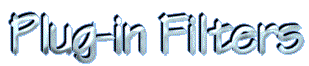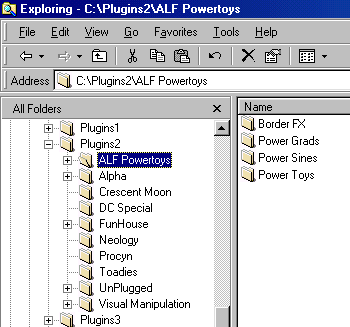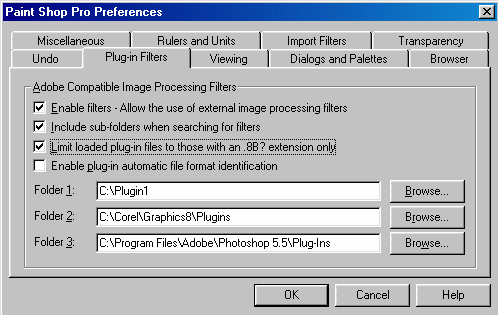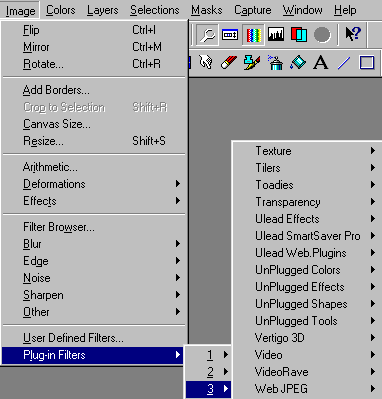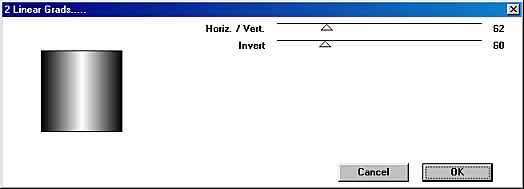|
|
|||||||||||
What You Need To Know Before you start collecting filters there are some things you need to know. Most Adobe compatible image processing filters will work with Paint Shop Pro. You need 32 bit filters as the older 16 bit filters will not work. Most of the filters available are 32 bit and were created for Photoshop. Filters are readily available on the internet for free as well as commercial. There are thousands of free filters that I know of at this time and it is ever growing.
What You Need To Have To use filters with Paint Shop Pro you will need some additional software. Most filters come in sets and are zipped together for smaller downloads. You will need WinZip or some other program for unzipping these files. You can get them at most shareware sites. Recently there is another method of making these downloadable files even smaller. One of the largest of all filter sites Filter Factory Gallery with largest collection of free filters is now compacting sets of filters into library files with FFL extensions before zipping them up for download. Once you have downloaded these filters you will need to extract them from the zip file and then use Plugin Commander to convert them to individual filter files (8BF). The Lite version of PICO as it is known is free. Another method is to purchase Filters Unlimited. This is a filter as well. However it will put your Filter Factory type filters in to very small compact databases structure that will save much in resources. This in my opinion is a must have. When you download this program read the site carefully as there are additional system files and other information you may need to use it.
Last but not least you will need MSVCRT10.DLL to use all plugin filters. You can download it from my Free Stuff page. Most Filter Factory filters that are 56KB will work fine with just this DLL file. Most other filters that are not 56KB in size will either need Filters Unlimited of PLUGIN.DLL which only comes with Adobe products or need to be converted using PICO. Both PICO and Filters Unlimited will only convert Filter Factory plugins at this time however. These required DLL files should be copied to your \WINDOWS\SYSTEM folder. Commerical filters will have other methods and often require you to install them.
Setting Up your Plugin Folder There is a limit on how many filters can be loaded at one time. This number is based on the amount of available resources on your system and Paint Shop Pro's menu. The method I recommend for controlling filters is really very simple to use and setup. You can have up to 3 plugin folders at a time loaded in Paint Shop Pro. These folders can be any where on your system as long as you can point PSP to them. You may also use sub folder structures as shown below in Fig. 1. This is part of one of my plug-in folders.
As you can see I group my filters by the manufacturer's name and then by the set. If you setup your system as I have you will have better control over what will load and your system resources will be less taxed. I DO NOT recommend you making these plugin folders under the Paint Shop Pro folder. The reason is that there will be future versions of Paint Shop Pro which will mean moving/reinstalling your filters.
Setting Paint Shop Pro To Use Plugin Filters In PSP once all of the above has been done, you will need to turn on your filters. This is done in versions 5.x and 6.x by first going to File | Preferences | General Program Preferences and putting in the path to the plug-in folder's location, as shown in Fig. 2.
NOTE: In PSP 7 Jasc changed this location to File | Preferences | File Location | Plug-in Filters. You will also need to check the options as I have above in Fig. 2. As you can see, I only select the filters I need at the moment. These settings can be changed at any time without shutting down Paint Shop Pro and restarting as the changes take effect almost immediately. Paint Shop Pro will load all filters found in any sub folder so keep that in mind when you select filters. For example: Filter Factory Gallery has about 1000 filters divided into sets of about 20 filters each. If you were to set your path to C:\Plugins\Filter Factory\, Paint Shop Pro would load every filter in the folder and sub-folders. That will surely tax if not crash most systems. If you were to set your path to C:\Plugins\Filter Factory\A it would load only those filters in addition to others you may have loaded. Using the filters You must have an image loaded in Paint Shop Pro with its colors set to 16.7 million Some filters might require a selection also (marching ants). If all is correctly set up then you will see a similar menu for plug-in filters as shown if Fig. 3. One note here is that the number of filters will determine the number of menus, not the number of folders you have them divided into. In my case there are about 4000 so you could have only 1 with less filters.
Most filters will also have a pop up screen for adjusting the effect on your graphic as shown in Fig. 4.
Enjoy these filters as they can really add to your art work. Be careful though as they can become addicting. One other note for you, if you own Photoshop or PhotoDeluxe many of the filters that come with it work just fine with Paint Shop Pro if you move the plugin.dll that comes with these programs to your \WINDOWS\SYSTEM folder. There are several that are really great filters. Reposted by permission of Joe Cilinceon, April 2002 More of Joe's tutorials can be found at Extenuation.net . © Dizteq 1999-2002
|